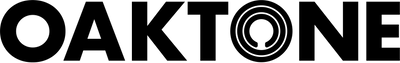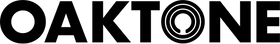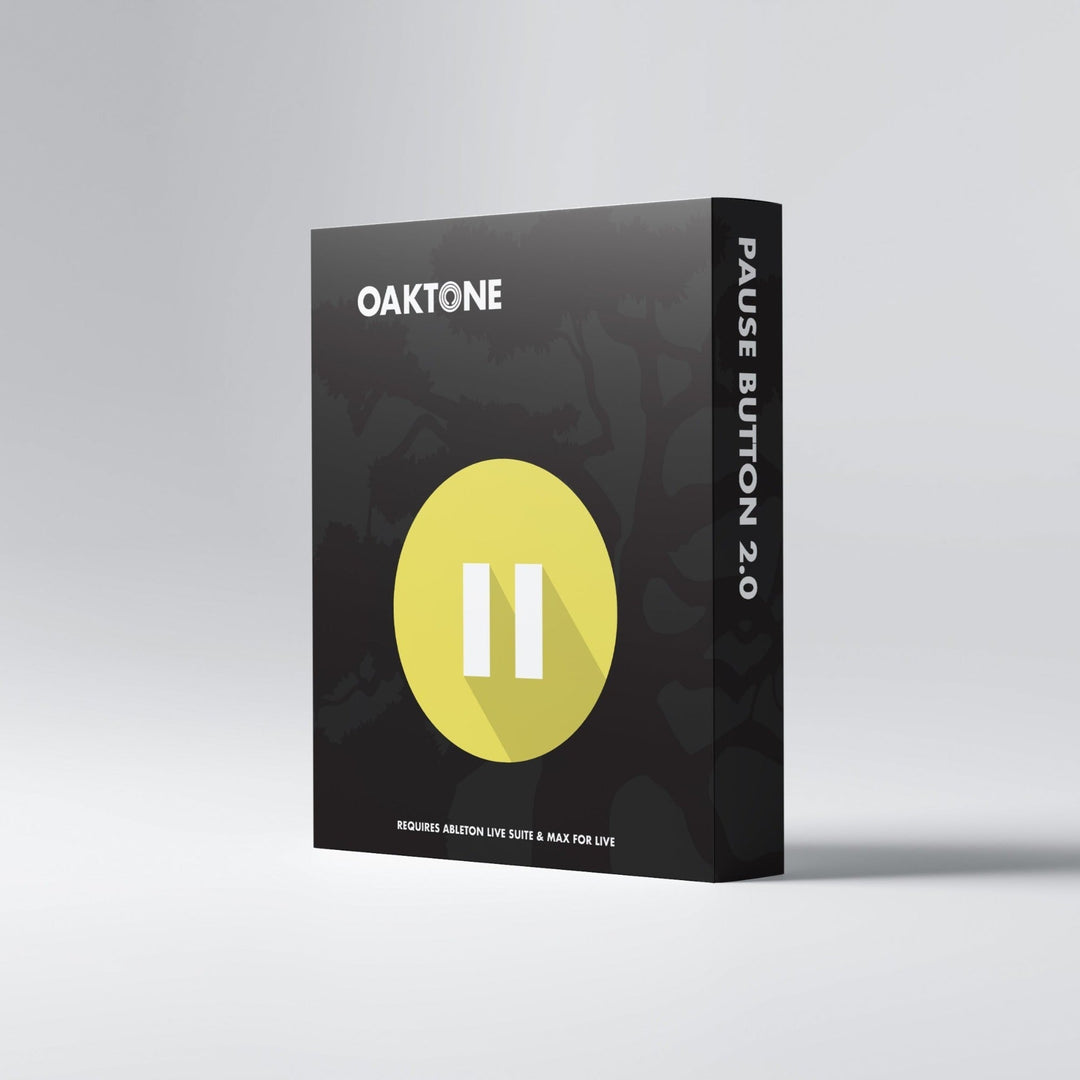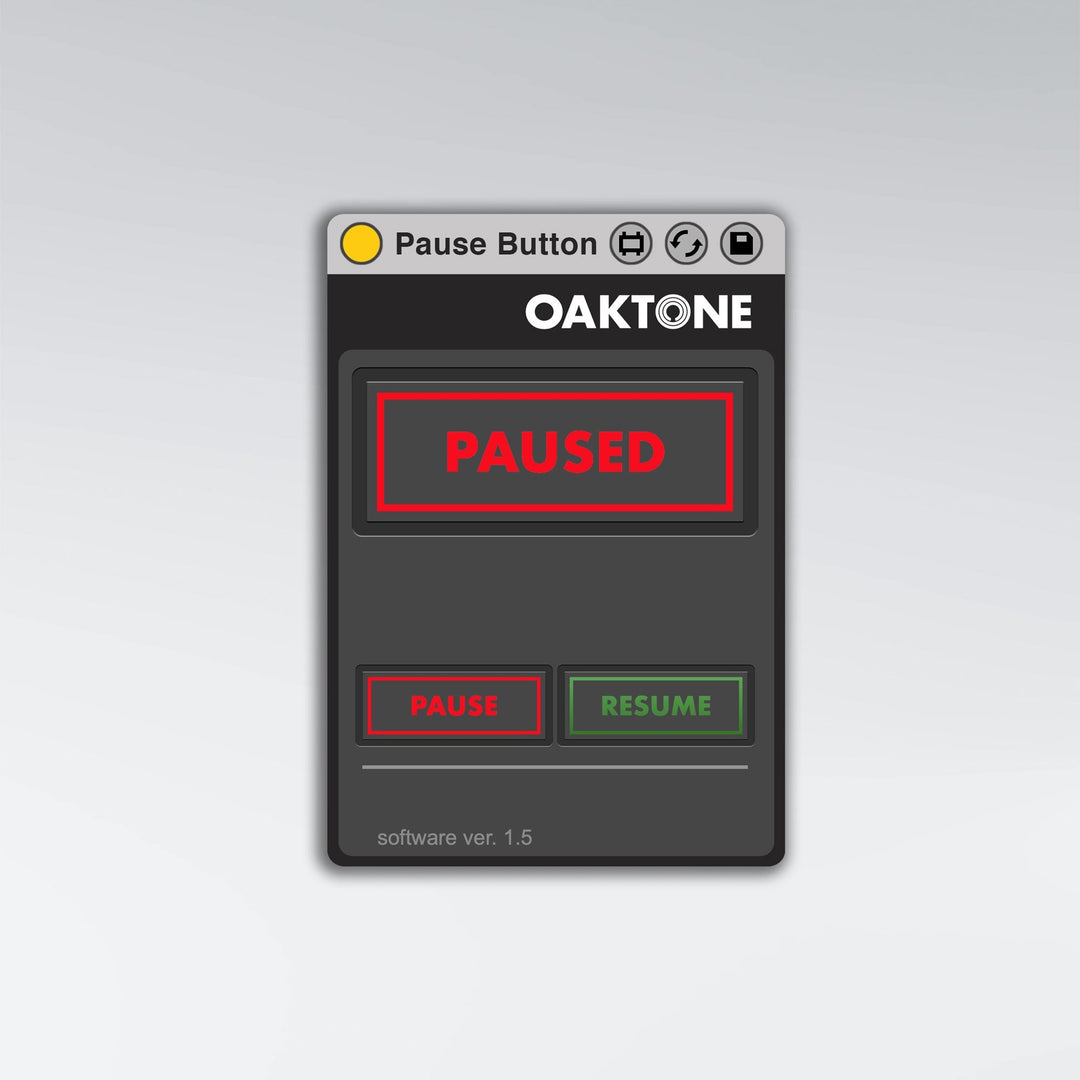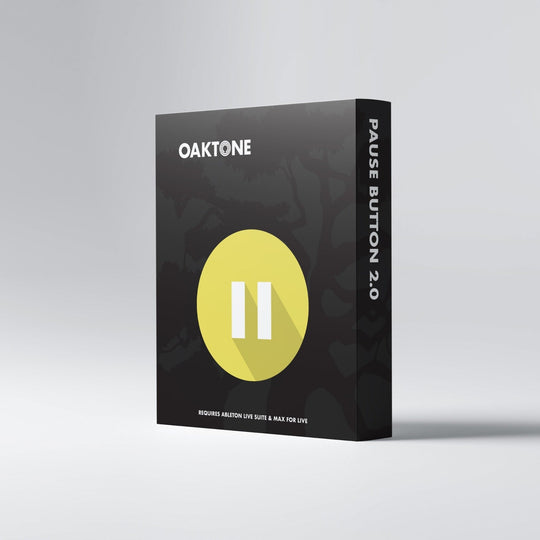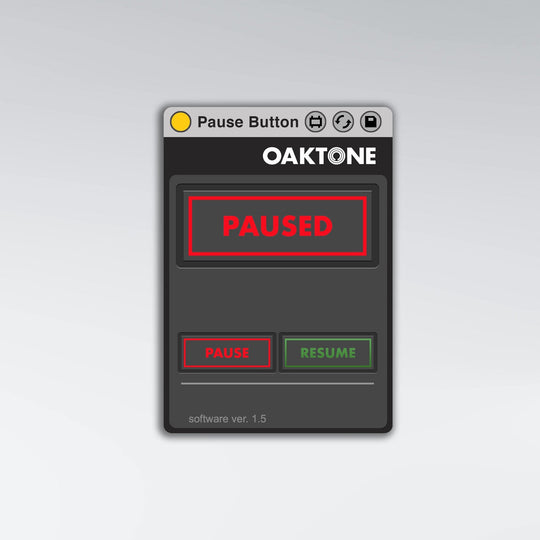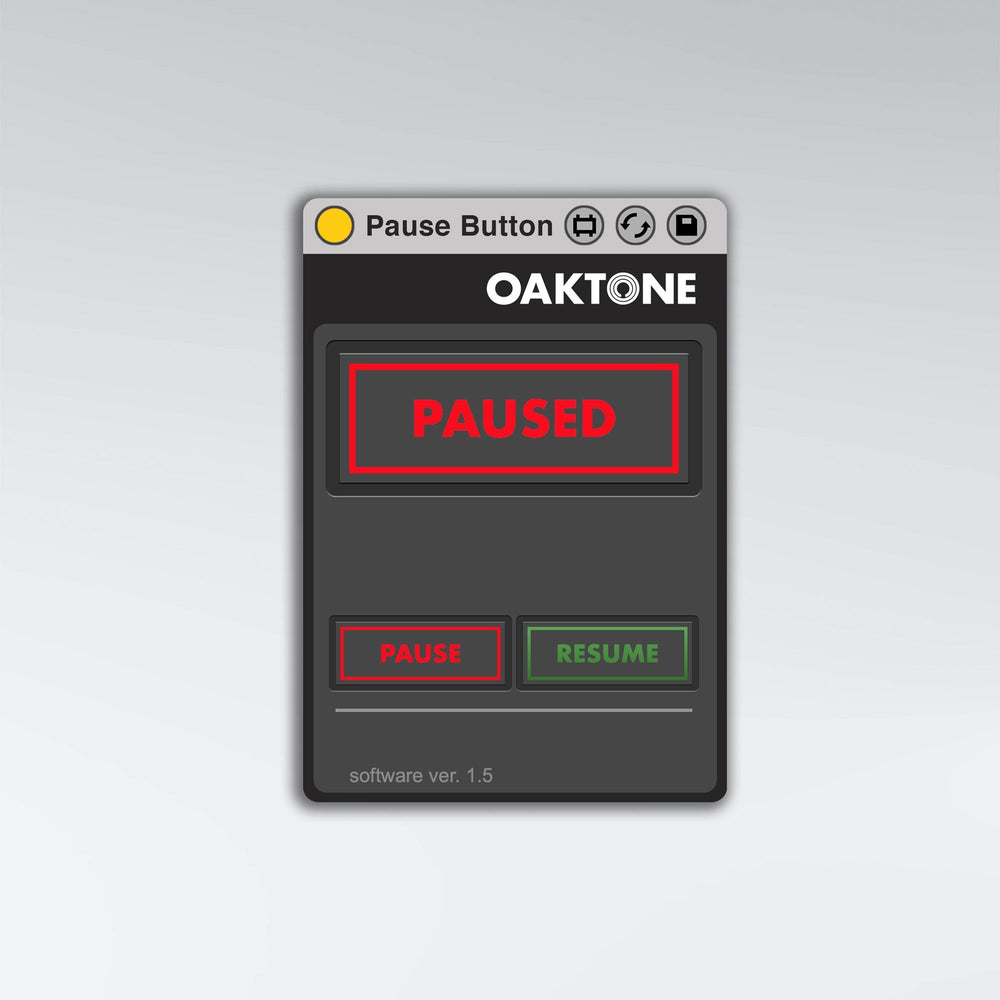You may also like
Easy and works exactly as it says. I can now pause my redundant playback rig 😎
Happy to hear about Pause Button's implementation with your rig, Edward! Thanks for your review.
Far be it from me to give advice to a company that makes amazing products. So, my input is minimal at best…
The instructions for how to use this is slightly presumptuous of the end user having a high knowledge of how to use the pause midi button.
It’s probably not possible, but would love for this to somehow get assigned to the space bar on the computer.
I love having this product.
Thanks so much! We appreciate your feedback!
Works as promised. Couldn't find anyone having tried it in session view, so here I am ... it works fine. Not 100 % accurate all the time, but good enough for my purpose.
Thanks for the 5-star review! Please reach out via email, Instagram, or our contact form here if there's something that's not working as expected. We're shooting for 100% accuracy!
Feels weird that this isn't already built into Ableton, but the button works great and allows to pause using a midi controller
Thanks for the positive review, Dana!